Unity
Before, I really badly wanted to make games. Video games are important to me, as I've been playing them my whole life, although not as much as of late. Since I wanted to make my own game I began watching tutorials on how to use Unity to make games. Unity is a powerful game engine that makes game development much more optimized. It uses the C# programming language and gameobjects which are the building blocks that represent different elements of Unity games. I've never finished a game using Unity (for now), but below are some projects which I worked on.
SuperCube
This is a game project I worked on while in highschool. I wanted to learn a little bit about how I could use code to make a game of my own, so I sought out to create a basic 2D platformer like the original Super Mario. Below is a short video which shows some of the gameplay.
As you can see there are a few different aspects to the game. The red sections will reset the player cube back to the beginning. The realistic image of Peter Griffin is a powerup that grants the player a double jump ability. The black platforms are places where the player can stand and the grey platforms quickly fall after the player lands on them. You may have also noticed the different assets on the bottom part of the video. That is where all of the game's assets are stored, including code, sprites and audio. I will admit, I could have organized the assets better with specific folders for each kind of asset, but it's a very small project so it's no huge deal.
CONSUME
This game project is inspired by the video game "Spore" which was released in 2008 by Maxis. It's a wonderful game about evolving a species from a single cell to a spacefaring civilization. I mainly focused on the cell stage of Spore when I created my project, as the gameplay is quite simple. In my game which I titled "CONSUME", you play as a cube and must consume other smaller objects to grow in size. My idea was that the player would play as some creature the size of quarks and eventually grow so large that they consume reality, with many foes to face along the way. This is somewhat similar to the cell stage of Spore, as in Spore the player begins as a tiny cell and must find food to become larger and evolve to face the more powerful cells they encounter more advanced cells throughout the cell stage. Below is a sped up video that shows the progress I've made on the game.
You didn't see it in the video, but below is a screenshot showing more of the game world. The giant circle is meant to represent weak force and the tiny rectangle next to it is what the player can see at the beginning of the game before they begin consuming other objects.
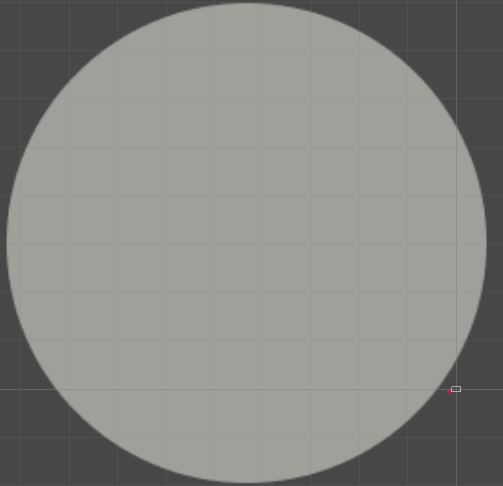
Dank Deception
Dank Deception is a game project I worked on which is inspired by the video game "Dark Deception" by Glowstick Entertainment. In Dark Deception, the player must avoid terrifying monsters while collecting shards, sort of like Pac-Man but the player is actually in the maze. Afterwards they released a demo for a game called "Super Dark Deception", which is the same game as the original except it's 2D. I thought it might be fun if I made my own version of Super Dark Deception which I called "Dank Deception" since I couldn't think of anything else. Below is a video demonstrating a bit of the game.
As you can see, the image of realistic Peter Griffin chases the player. This is because it is programmed to hunt the player's location via the fastest way possible. This allows me to create a basic chasing enemy for the maze which I never ended up finishing. Below is another video which shows the beginnings of a maze I began working on.
To make the level, I found some nice images of grass and wood and turned them into sprites. In case you didn't know, sprites are 2D graphics for games. Once I got the sprites I threw them into the game to create a basic environment. Each different environment I've created is stored in a scene which is essentually an independent section where I am able to work with specific elements, seperate from the entire rest of the game. Below is a screenshot of the entire grassy level area.
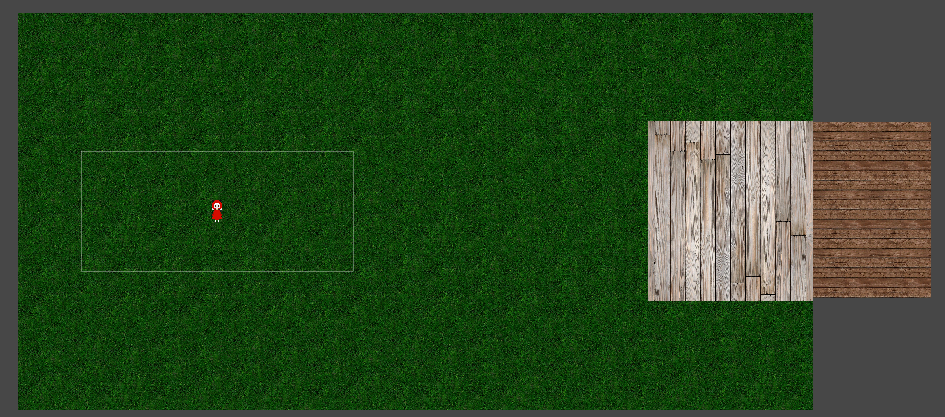
You may have also seen that the player has animations when they move. The animation sprites were created by the wonderful Tora I4-Icey. The actual process for making the animation work isn't too complex either. when the player moves the game cycles through the different frames of the animation to create a moving player.